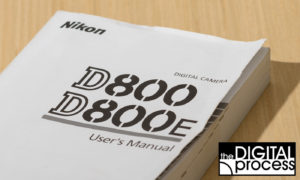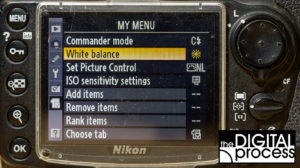Read your Camera Manual for more info
Ok – hands up… Everyone that has read their camera’s manual.
Keep your hands up if you enjoyed it.
Hmmm… I don’t see any hands up…
Reading a thick camera manual can be long tedious process, but it is also very rewarding. There is a TON of information contained in those pages, and if you want to get the most out of your camera, then reading the manual is the best place to start.
The biggest reason to read the manual is learn what features your camera has. Many will be obvious, but today’s cameras are complex computers and the engineers are always surprising us with new, helpful technology. While you might get the information you need from websites, you need to know what your camera is capable of before you can ask the questions.
I’ve had 5 different Nikon DSLRs starting with a D70 in 2004. Operating different cameras from the same brand is usually straightforward and the manufacturers want to make the transition easy. When you learn one camera, the next one should be easy to pick up and start working with. But we wouldn’t be upgrading if we didn’t get new features and that’s where the manual comes in handy.
The best thing about a camera manual is that it doesn’t need to be read like a like a novel. You don’t have to start at page one and read through to the end. You can start at any chapter that interests you and then go backwards or any where you want!
For example, you might want to learn how to control the flash for some photos you’re taking later that day – jump to that section, read up and put the manual down for a few days. Learning a complex machine like a new camera can take time, there’s a good chance that you’ll also forget some features along the way.
Need to learn how the focus modes work? There will be a chapter on that. Care and maintenance? Read that one! How about White Balance? It’s all in there.
Of course, if you only look for the things that KNOW are in there, then you’re missing out! That’s why it’s always a good idea to take time and read through the whole darn thing. While you’re reading, use post-it notes to tag any pages or sections of interest. If you’re really organized, you might even colour code them. But at some point, it’s good to just make time and read the manual in small, digestible chunks.
Finished the manual? Now what?
Once you’ve read your camera manual and you’re aware of what your camera can do, you need to take it to the next level. The manual will show you “how” to set your camera, but not always tell you “why” to set your camera. In a complex camera with four or five menus, everyone is going to have their camera set just a little differently. Many modern DSLRs allow you to create a custom menu with your most frequently used tools.
So what do I have in my custom menu?
- White Balance (I find the menu easier to read without my glasses)
- Commander Mode (So I can set my remote flashes quickly)
- Auto ISO Control (quick and easy to find and turn on or off)
- Interval timer shooting (When I need it, I don’t like hunting it down)
- Video Frame Size and Rate (just faster to find and set here)
This is one example of using the manual to make your photographic life easier.
The D800e has 7 different Autofocus settings as well as 1 switch and 1 button. What are the best settings to use? It depends on how you like to shoot. Will the manual tell which combination of these will give you the best shot? Not likely – BUT – if you know what your options are, you can search online and find out what other people are doing and why.
If you are new to these advanced cameras and not sure where to start, just Google something like “ModelXXX autofocus menu” and you’ll find pages of results to get you started. A good page will tell you what settings they use and WHY.
Every camera is different and each brand will be much different from the other. How I set something on my Nikon will be different than you might set something on a Canon or Sony – so I can’t get into detail here, but I will continue to stress that you read your manual, learn what camera can do and then apply those lessons to your photography.
Use the manual to find out things like how to safely clean your sensor. Learn how to set the correct time and date. Learn how to add a Copyright to all of your photos.
Keep your camera manual in a convenient place. If there is room in your camera bag, leave it there so you can reference it when needed. If you ride the bus to work, take it with you and pass the time – plus another photographer might notice and you can make new friends. Have a favourite reading spot in the house? Spend a few minutes in the evening and read up on a section. Make notes on the pages – highlight areas you need to remember – use post-it notes.
You might have your camera for the next ten years, the sooner you learn what it can do, the happier you’ll be. If you have any questions, please leave a comment below or email me at info@theDigitalProcess.com